
MANWINWIN – IMPROVING MAINTENANCE SINCE 1981

ALL ASSETS
Management of your own or your clients’ equipment. Ideal for Industry, Buildings, Fleet and Maintenance Services.

USER FRIENDLY
User-friendly software that requires a low investment and has an intelligent configuration.

KNOW-HOW
Our goal is to publish to the World the know-how we have acquired and developed over several years in this business.

ONLINE TUTORIALS
Implementation wizard with online Video Tutorials. It will guide you how to setup your ManWinWin and start using it today.

FAST IMPLEMENTATION
Great licensing flexibility allowing fast and cost-efficient implementations.

PERSONALISED SUPPORT
Personalised technical service. Each client has a dedicated technical account manager.

THOUSANDS OF USERS
Hundreds of companies and thousands of users in Portugal and throughout the world. ManWinWin is prepared for any language.

CUSTOMIZED KPI
Customized technical, economical and organisational indicators compliant with regulations.

Industry & Infrastructures
Any type of industrial plants, Ports, City Halls and other Infrastructures

Buildings
Hotels, Hospitals, Universities, Banks and Public Buildings

Fleet
Transport and Logistics companies

Services
Maintenance services providers
HOW TO BUY MANWINWIN SOFTWARE
FREE
ManWinWin Express-
Up to 50 Equipments
-
Single User
-
Maintenance Module
CLIENT/SERVER
Local – On Premise-
Up to 50 Equipments
-
Unlimited Equipments
-
Simultaneous Users
-
Maintenance Module
-
Maintenance Requests
-
Stock Management
-
Purchasing Management
-
Notifications Workflow
-
Web & Mobile Access
-
On-site Project
-
Technical Support
SAAS
Cloud – On Demand-
Up to 50 Equipments
-
Unlimited Equipments
-
Simultaneous Users
-
Maintenance Module
-
Maintenance Requests
-
Stock Management
-
Purchasing Management
-
Notifications Workflow
-
Web & Mobile Access
-
Hardware and Database Backup
-
On-site Project
-
Technical Support

Ready to start?
See how ManWinWin Software can help your maintenance get organized, reduce breakdowns and save time and money. ManWinWin Express is free forever.

Easy to implement!
Visit our Implementation wizard with online Video Tutorials. It will guide you how to setup your ManWinWin and start using it today.

General Description
Includes important information about ManWinWin Express. Please take a moment to read it carefully.
MANWINWIN SOFTWARE OVERVIEW
ManWinWin is the result of over 30 years of experience and know-how and has thousands of users in more than 30 countries in the World. Created by Portuguese Engineers has a multilingual concept: the basic version is available in Portuguese, English, Spanish, Romanian, French, and Russian and is prepared for any other language.
- Start with basic application and you can then add operational modules. You only use the features you need
- Developed using the most recent technology. NET and MVC with new, robust and more efficient search engine, to facilitate information research
- Safer use of the software by each user
- Interface can be used in different languages without exiting the application
- More intelligent and flexible configuration to meet the needs of each company
- Ability to print and export all information to Excel, PDF, and other extensions
Some Features
DASHBOARD
Allows you to feel, in real time, the pulse of your maintenance. You can visualize the general status of your organisation’s maintenance with one fast click, including for example Corrective VS Preventive ratio, Overall status of your assets, Maintenance costs per asset, Stock values and more.
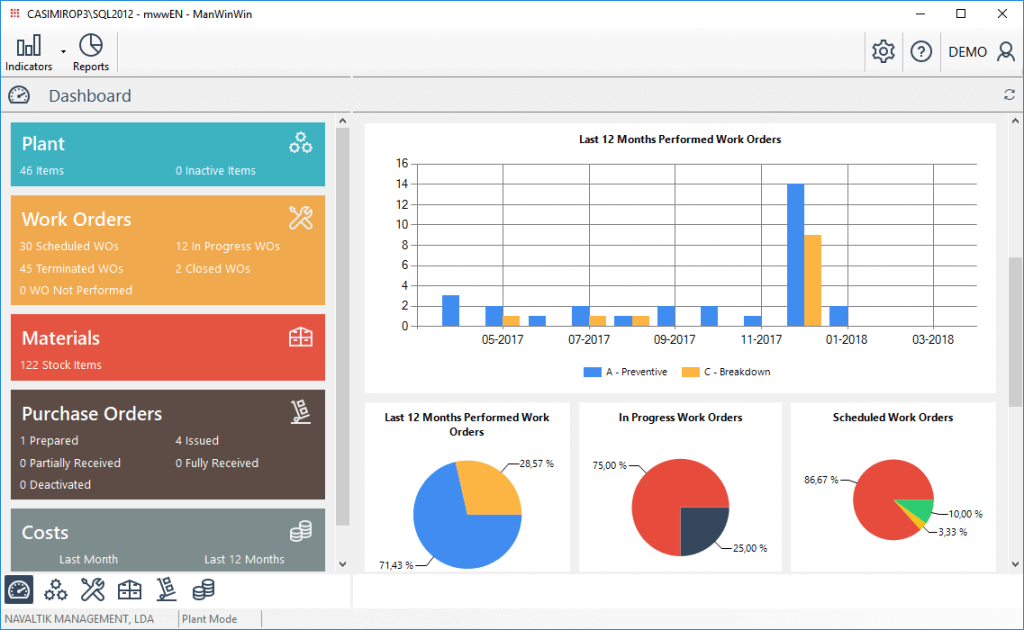
ASSETS
- Maintenance management of any type of equipment – your own and / or your customers’ equipment
- Dynamic coding system and ability to manage maintenance equipment through alternative codes
- Detailed record of technical features, images and association of any type of document with or without expiry dates
- Operation (running records) projections are possible for each equipment according to its operating history
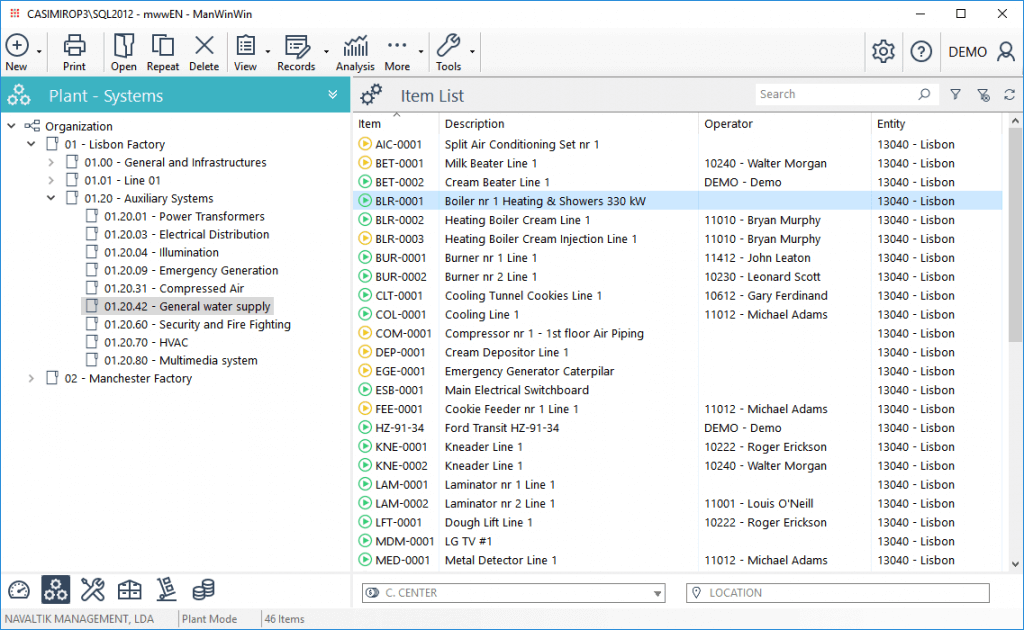
WORK ORDERS
- Planning and management of maintenance in the form of a work order (WO) with a graphic calendar;
- Scheduling preventive work based on maintenance cycles;
- Option to manage the entire maintenance teams’ tasks;
- Management of maintenance plans and work associated to each equipment by calendar, running records, or a combination of both;
- Planning and recording of man-hours, materials and services linked to each equipment, work orders or cost centre;
- Management of maintenance times and downtime calculations;
- Graphical view of all the scheduled work in an Outlook-style calendar with possibility to drag and drop work orders;
- Ability to compare, in real-time, the planned costs versus actual costs for better control over all maintenance work;
- Preparation of and invoice based on the completed work;
- Analysis of deviations in maintenance planning.
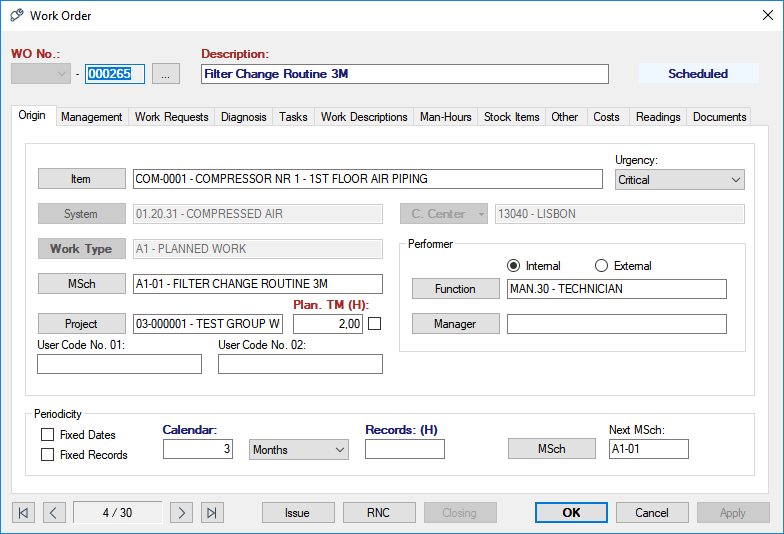
MATERIALS
- Materials Master File for unique coding;
- Automatic recoding of materials in stock;
- Minimum stock levels alerts and purchasing suggestions;
- Simplified management of multiple warehouses by item;
- Transfers and material returns;
- Partial or complete inventories by warehouse;
- Direct application of spare parts in work or equipment maintenance or through stock movements;
- Management of items by lots and automatic link of materials to equipment and to suppliers;
- Detailed chronological-style statistics of movements per stock item.
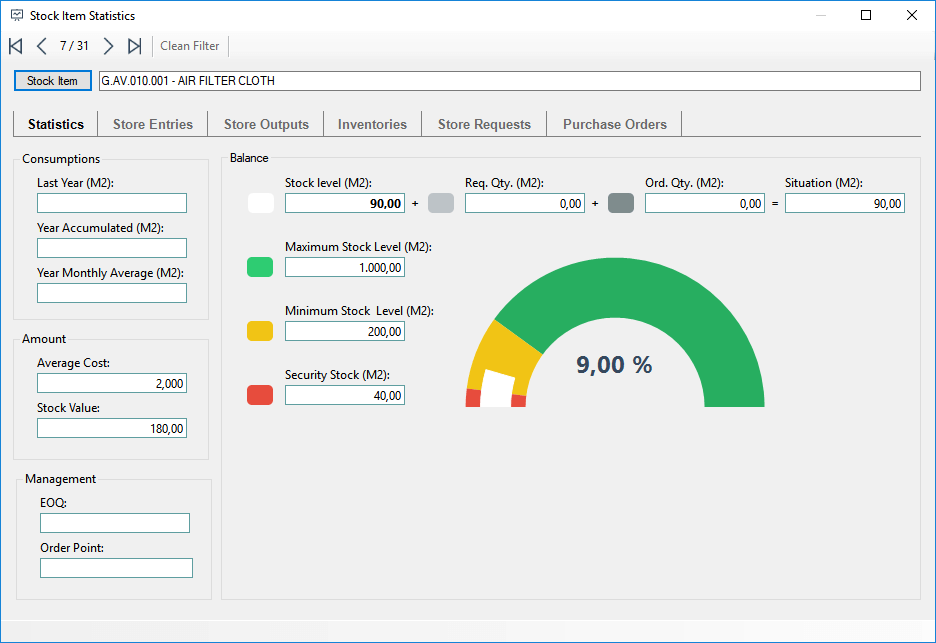
COSTS
- Renewed and complete «Costs» module;
- Option to create cost documents associated to all types of equipment, maintenance work or to any maintenance system;
- Option to manage accounting documents relating to maintenance work;
- Organisation of maintenance costs by Accounts and Cost Centres to facilitate the management and interaction of the maintenance department with the Company’s Accounting department;
- Better integration of maintenance costs with the Company’s financial department;
- Creation of maintenance budgets and real-time monitoring.
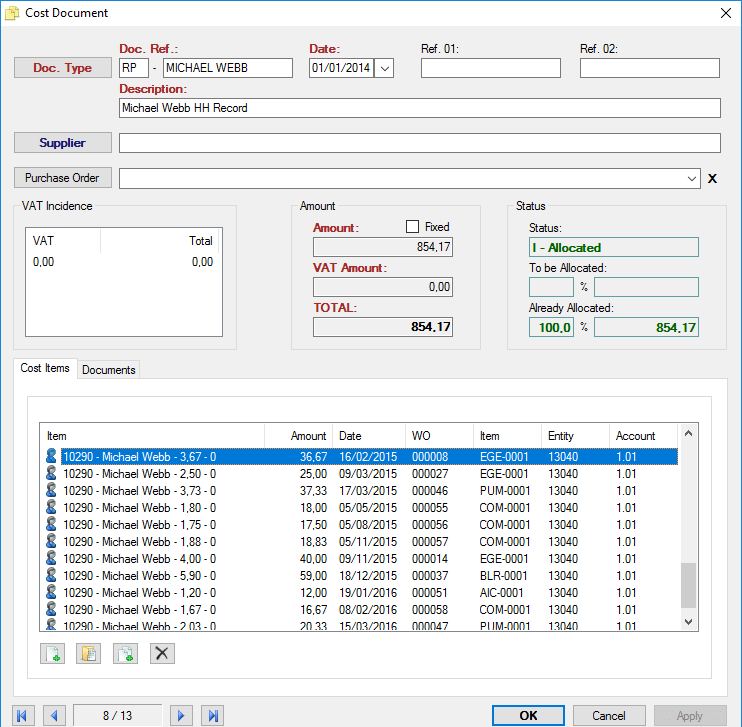
KPI
- Comparative, evolutionary and automatic analysis by equipment, system, cost centre or other entity along the months of the current year, the past year, the last 12 months or the last five years;
- Work reports with bar or pie charts for all kinds of maintenance information;
- Calculation of technical, economic and organisational maintenance indicators (KPI) in accordance with international standards;
- Ability to create and customize unlimited maintenance indicators from automatic parameters (system) or manual (recorded by the user).

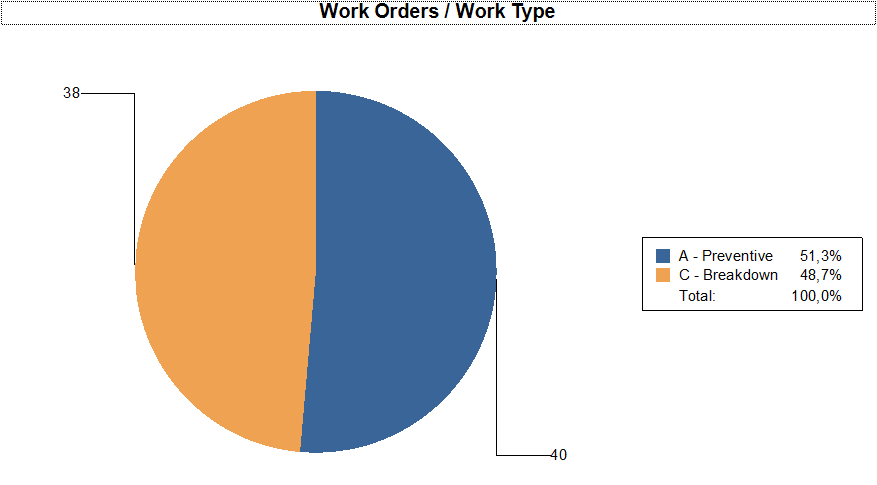
REQUESTS
- Creation of requests with option to set service times (SLA);
- Automatic and real-time monitoring of requests and their status;
- 100% web-based Interface to create and monitor requests from any computer or mobile device;
- Satisfaction rating upon conclusion of requests.
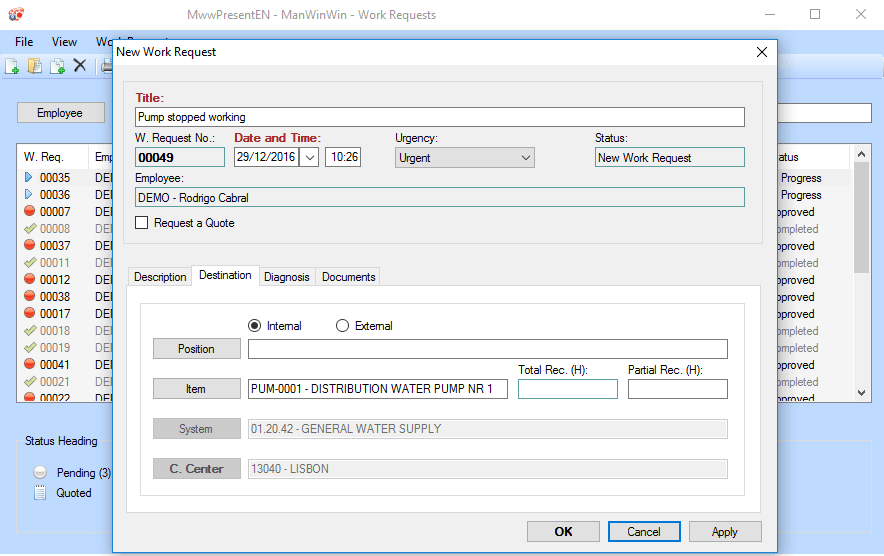
PURCHASING
- Option to define series of purchase orders with different numbering;
- Purchase materials and services on a single order;
- Send quote requests to several providers to obtain quotes;
- Visual monitoring of purchase orders status regarding materials and/or services already delivered;
- Impact on the maintenance budget of the purchase orders already issued (as Running Costs).
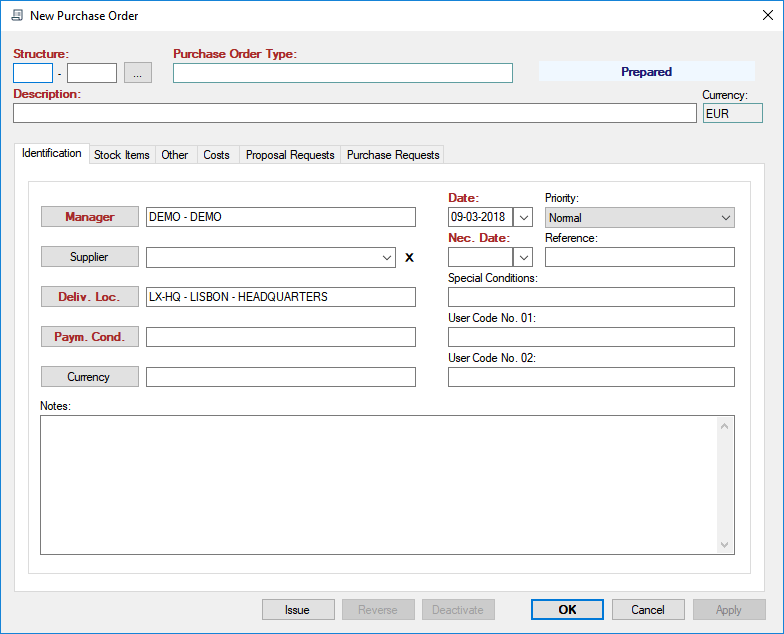
MOBILE
“Responsive interface” web option for mobile devices:
- Maintenance requests
- Store outputs
- Quick records for corrective work
- Quick record of Man-hours, materials and third party services

NOTIFICATIONS
Interface for creating workflows to send automatic E-mail or SMS notifications. The workflows (rules) are completely customized according to the needs of each client.
